Its very common that Facebook accounts of people gets hacked. there are different steps which we can take for protection of our Facebook accounts and keeping them away from reach of Hackers. One of these steps that you can take to protect your Facebook account is turning on Secure Browsing.

Secure Browsing https feature is introduced by Facebook for its users if they want extra security of their accounts. when you turn on Secure Browsing https feature all the activity that you do on Facebook becomes encrypted which increases the security of your account.
by default Secure Browsing feature is disabled in Facebook accounts. to turn it on go to
Account settings > Security > Secure browsing
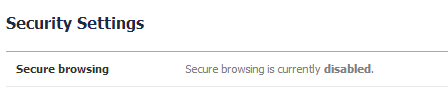
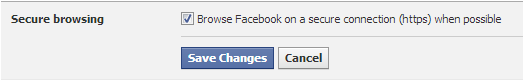
and from there turn on the secure browsing option. however keep in mind that after enabling secure browsing your Facebook will load a little slowly due to https. so if you don't want your Facebook speed to low down then keep this feature off.

Secure Browsing https feature is introduced by Facebook for its users if they want extra security of their accounts. when you turn on Secure Browsing https feature all the activity that you do on Facebook becomes encrypted which increases the security of your account.
by default Secure Browsing feature is disabled in Facebook accounts. to turn it on go to
Account settings > Security > Secure browsing
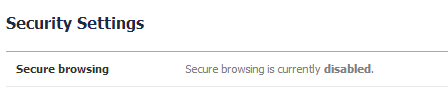
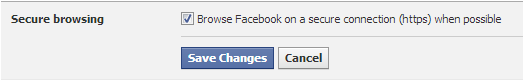
and from there turn on the secure browsing option. however keep in mind that after enabling secure browsing your Facebook will load a little slowly due to https. so if you don't want your Facebook speed to low down then keep this feature off.
Other Security Measures That you need to take on Facebook:
1 Never add any suspicious profile as your friend. there are millions of Fake Facebook profiles be careful of them. Use this method of catching the fake profile that I written few months ago.
2 Never click any suspicious or spam link. that link can be for Phishing which can get your account hacked. now a days many links with vulgar images are spread over Facebook. those links are also for Phishing so be very careful and don't fall into trap.
3 Don't share your Facebook password with anyone.
4 Keep a strong password on Facebook.
5 Use Phone Verification for Extra security of your account.
These 5 steps can help in protecting your Facebook account along with secure browsing.
