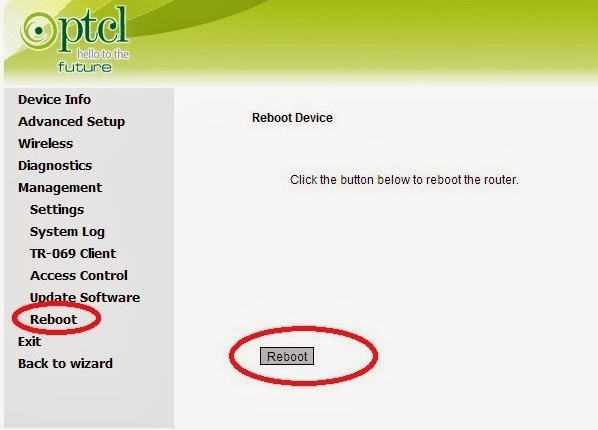We all know that PTCL is the biggest Internet provider In Pakistan but their Internet broadband service continues to have lots of problems like slow speed and trouble in Connecting to the Internet. When our Internet is having trouble one way which experts suggest is to restart the Modem as it may solve the problem.
Usually people uses button on the Modem to to restart. for this you need to get up from your computer and go near modem to restart it. very few people know that you can also restart your PTCL modem remotely from your computer without leaving your place.
Here is the method of doing it:
1 open your web browser and go to 192.168.1.1
2 now enter admin in both username and password.
3 now click advanced settings on the right side.
4 now choose management from left.
5 here you will find option of reboot and when you will click it reboot button will appear that you need to click and your PTCL modem will get restarted.
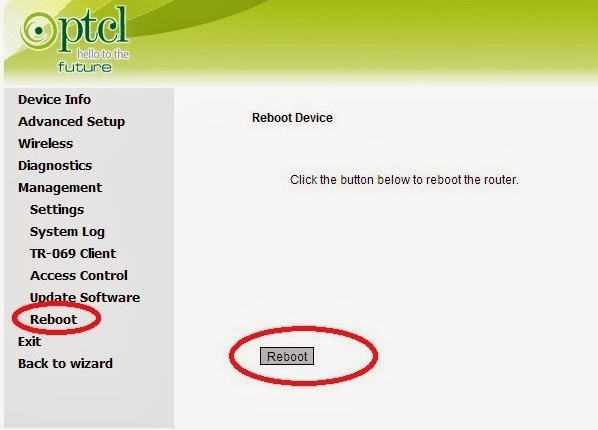
Usually people uses button on the Modem to to restart. for this you need to get up from your computer and go near modem to restart it. very few people know that you can also restart your PTCL modem remotely from your computer without leaving your place.
Here is the method of doing it:
1 open your web browser and go to 192.168.1.1
2 now enter admin in both username and password.
3 now click advanced settings on the right side.
4 now choose management from left.
5 here you will find option of reboot and when you will click it reboot button will appear that you need to click and your PTCL modem will get restarted.