As you know when we make a Status update on Facebook it appears on News feed of our friends. Not just our Status updates but sometimes the Likes or comments that we make on Status updates of other people also appears on News feed of our friends.

This thing has ended the privacy for many people to make likes and comments freely. so what is the solution for this?
you can't hide your likes and comments from all friends together. however there is a option with which you can hide your comments and likes individually from your friends. here are the steps you need to take for this.
1 first of all go to profile of your friend from whom you want to hide your status updates or comments and likes that you make.
2 now click on friends button that you will find on right top and then click settings.
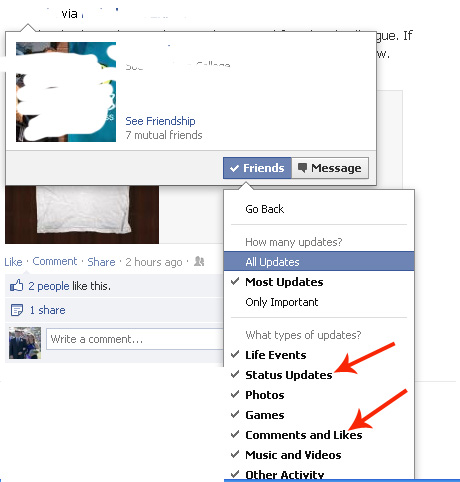
3 now un-choose the updates that you don't want your friend to see like likes and comments or status updates.
this is how you can hide your updates from specific Facebook friends to protect your privacy.

This thing has ended the privacy for many people to make likes and comments freely. so what is the solution for this?
you can't hide your likes and comments from all friends together. however there is a option with which you can hide your comments and likes individually from your friends. here are the steps you need to take for this.
1 first of all go to profile of your friend from whom you want to hide your status updates or comments and likes that you make.
2 now click on friends button that you will find on right top and then click settings.
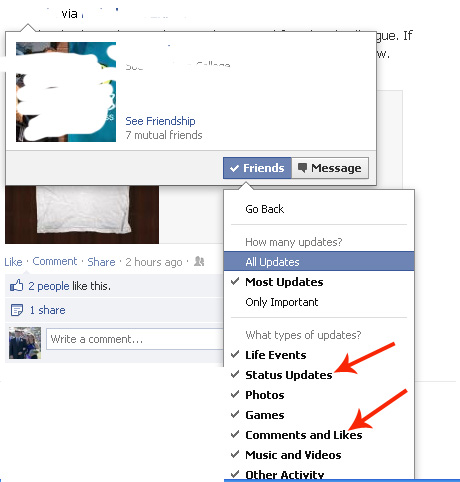
3 now un-choose the updates that you don't want your friend to see like likes and comments or status updates.
this is how you can hide your updates from specific Facebook friends to protect your privacy.
