So you are also planning to become social by joining world's largest social networking website Facebook which is already used by over 1 billion people around the world? Well its really a fun to be on Facebook as we meet people from all over the world and also get all the latest information. I met my old school friends through Facebook that a was a great thing for me. Joining Facebook is free and you can create a account in minutes on it.

Here is the guide to create a Facebook account:
1 Go to Facebook.com on your web browser
2 Now fill this form correctly. in Email enter a email address that you are already using. after filling the form click sign up button. try to fill the form will the correct information only.
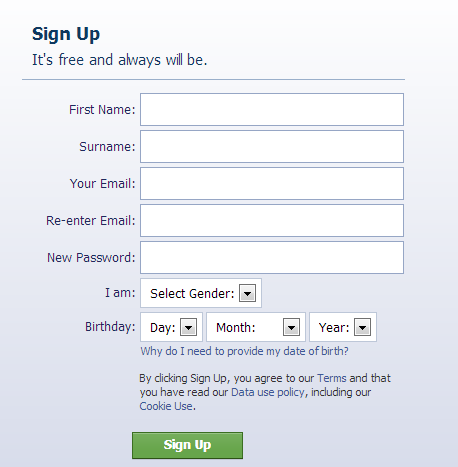
also try to keep a strong password so that there are less chances of getting hacked.
then click Sign up button and your Facebook account is created and ready to use. now setup all your profile. put a display photo and do other settings.
Update: now Facebook also do Phone verification while approving new accounts to stop spam. you will need to enter your Phone number and press confirm. then you will receive a code on your phone that you will have to enter in your account and then your account will be approved.


Here is the guide to create a Facebook account:
1 Go to Facebook.com on your web browser
2 Now fill this form correctly. in Email enter a email address that you are already using. after filling the form click sign up button. try to fill the form will the correct information only.
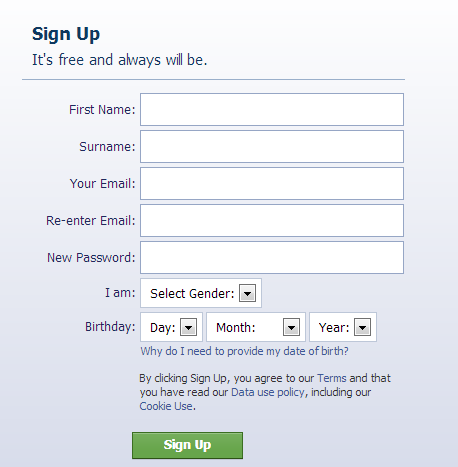
also try to keep a strong password so that there are less chances of getting hacked.
then click Sign up button and your Facebook account is created and ready to use. now setup all your profile. put a display photo and do other settings.
Update: now Facebook also do Phone verification while approving new accounts to stop spam. you will need to enter your Phone number and press confirm. then you will receive a code on your phone that you will have to enter in your account and then your account will be approved.

