Facebook is world's largest social networking site that continues to grow at great speed even in 2013. Recently Facebook crossed 1 billion users landmark that is huge. On Facebook you can Create Pages on various topics and for various purposes. You can create Facebook pages if you selling a brand or you can create one on any topic that interests you like if you are a Soccer fan then you can create a page related to soccer. There are Pages on Facebook related to every topic of the world.
If you are having a business or a website then it is also very important to create a Facebook page about your business to promote your brand. all major businesses and websites are having their own Facebook pages which greatly helps these sites to attract lot of fans. For example CNN is having 5,375,555 fans on Facebook. Just imagine how much more audience they are reaching just due to a Facebook page. Famous fast food company McDonald's got 29 million fans on Facebook. Lets talk about local businesses. a Pakistani Restaurant located in Lahore named Bundu Khan has got 540K fans on Facebook.
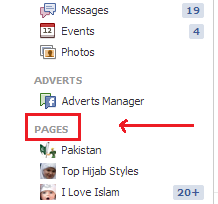
2 Now you will find Create a Page button on middle top. Click that button. you can also go to this link directly here http://www.facebook.com/pages/create.php
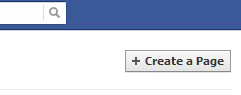
3 Now choose the category in which you want to create a page. if your page is about any product or brand then choose that category. If purpose is just Entertainment then choose Entertainment. If its a cause like Human rights then choose the Cause or Humanity.
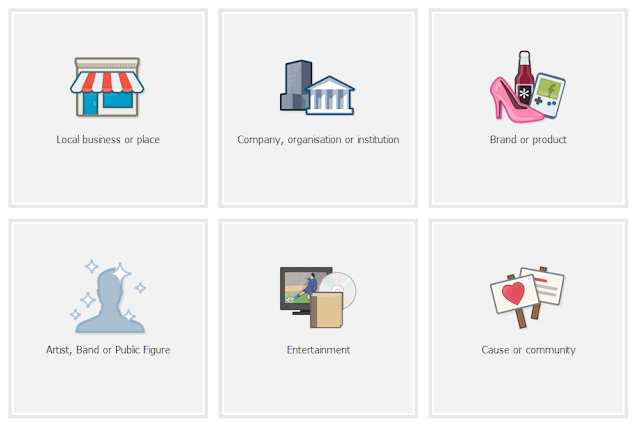
4 Now choose a name for your page and click get started. Keeping the right name is very Important so be careful while choosing a name.
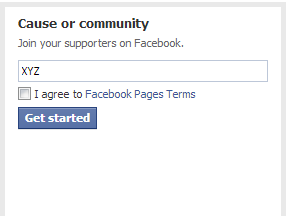
5 Now choose a Photo for your Facebook page. try to choose a good quality relevant Photo.
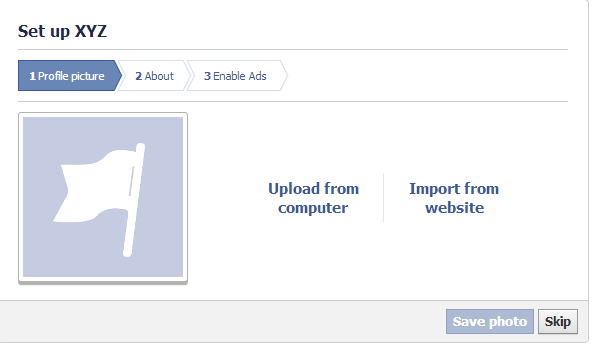
6 in the next step enter the information about your page. tell about the topic of your page. also tell if you are going to make a official page of something or just a fan page.
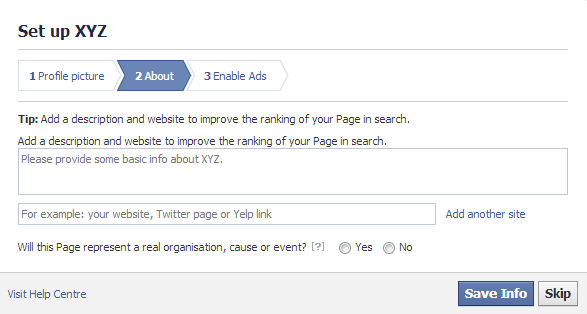
7 Skip the next step of enabling Ads if you don't want to advertise your page now.
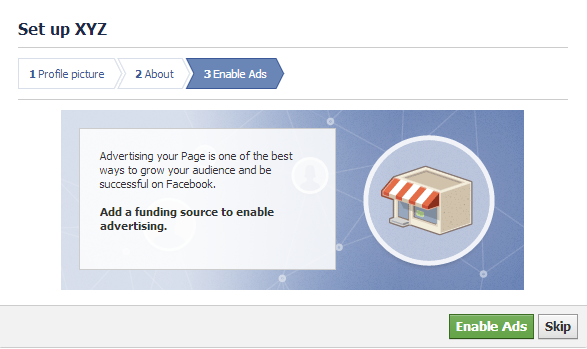
and your page is now created. you can start to post on your page. you can also invite your friends to like the page.

Remember for a success of a Facebook page you need to do regular and interesting posting. Image posting gets more likes, shares and comments. at start you will find it hard to get fans but once your page will get little popular fans will continue to come. you can also use Facebook ads at start to promote your page. you will have to pay for using Facebook ads but its a effective way to get fans to your new page. Once few thousand fans will come to your page then it will become easy for your page to grow overtime.
If you are having a business or a website then it is also very important to create a Facebook page about your business to promote your brand. all major businesses and websites are having their own Facebook pages which greatly helps these sites to attract lot of fans. For example CNN is having 5,375,555 fans on Facebook. Just imagine how much more audience they are reaching just due to a Facebook page. Famous fast food company McDonald's got 29 million fans on Facebook. Lets talk about local businesses. a Pakistani Restaurant located in Lahore named Bundu Khan has got 540K fans on Facebook.
Creating a Facebook is not a tough task and it can be done in few easy steps for free that i am going to mention here:
1 First of all click on the Pages on left side on Facebook homepage after logging into your account.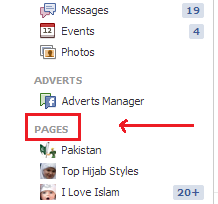
2 Now you will find Create a Page button on middle top. Click that button. you can also go to this link directly here http://www.facebook.com/pages/create.php
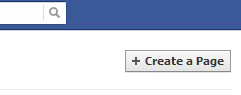
3 Now choose the category in which you want to create a page. if your page is about any product or brand then choose that category. If purpose is just Entertainment then choose Entertainment. If its a cause like Human rights then choose the Cause or Humanity.
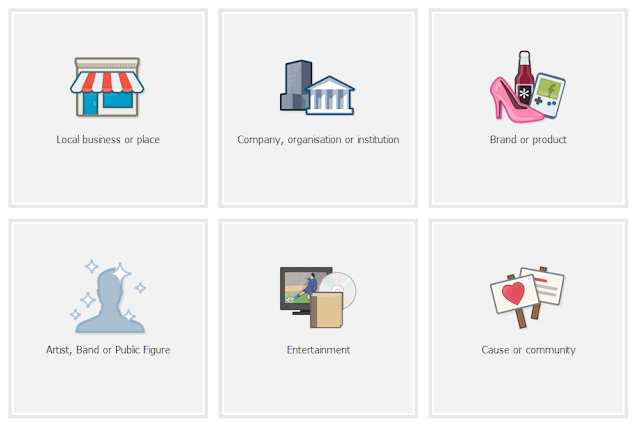
4 Now choose a name for your page and click get started. Keeping the right name is very Important so be careful while choosing a name.
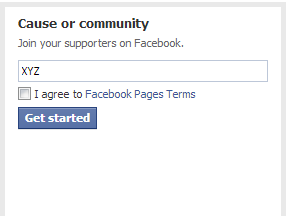
5 Now choose a Photo for your Facebook page. try to choose a good quality relevant Photo.
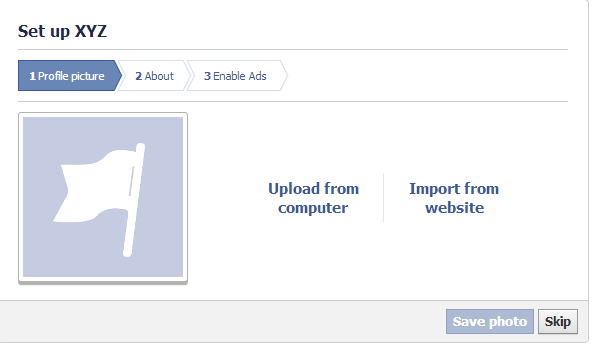
6 in the next step enter the information about your page. tell about the topic of your page. also tell if you are going to make a official page of something or just a fan page.
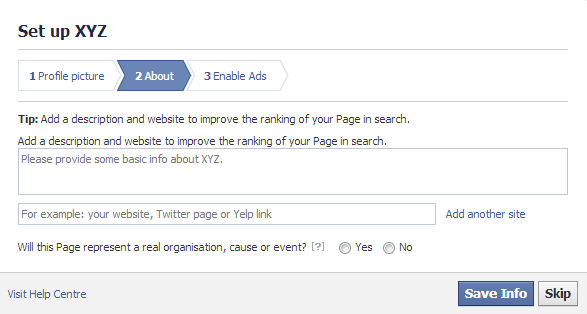
7 Skip the next step of enabling Ads if you don't want to advertise your page now.
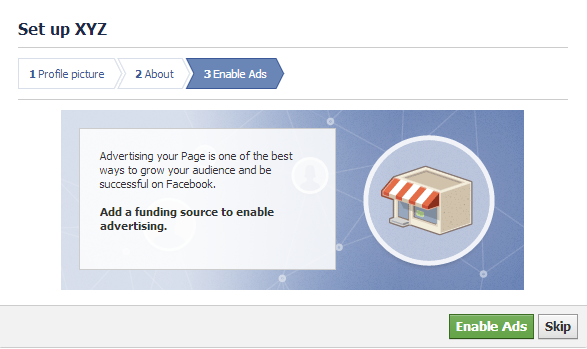
and your page is now created. you can start to post on your page. you can also invite your friends to like the page.

Remember for a success of a Facebook page you need to do regular and interesting posting. Image posting gets more likes, shares and comments. at start you will find it hard to get fans but once your page will get little popular fans will continue to come. you can also use Facebook ads at start to promote your page. you will have to pay for using Facebook ads but its a effective way to get fans to your new page. Once few thousand fans will come to your page then it will become easy for your page to grow overtime.
