Two days back i written a blog post about how to create a Facebook page and today i will be telling the method of creating a Group on Facebook. Any Facebook user can make his own Group with the desired name and and add his friends in it.
Here is method of Creating a Group on Facebook:
1 Go To Facebook.com
2 on left side below pages click the option of Groups.

3 Now click the Create a group button.
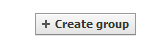 3 Now Choose the group name, the people you want to add to group from your friends and privacy of your group. and then click create button
3 Now Choose the group name, the people you want to add to group from your friends and privacy of your group. and then click create button
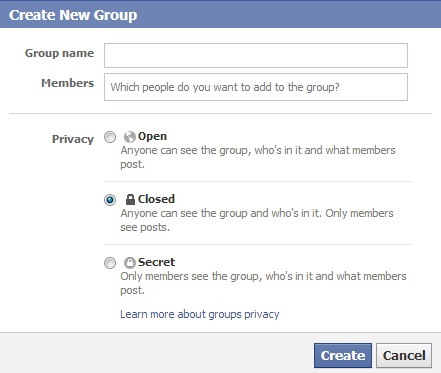
Your group has been created. you can now add more friends to the group.
however i will recommend everyone to create Pages instead of Groups because Pages can attract more users. however if you want discussion between small number of people then Group is also a good choice.
Here is method of Creating a Group on Facebook:
1 Go To Facebook.com
2 on left side below pages click the option of Groups.

3 Now click the Create a group button.
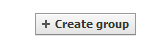
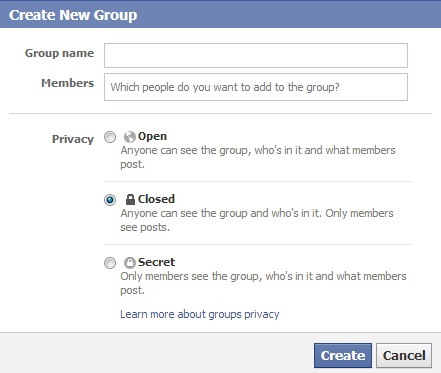
Your group has been created. you can now add more friends to the group.
however i will recommend everyone to create Pages instead of Groups because Pages can attract more users. however if you want discussion between small number of people then Group is also a good choice.
